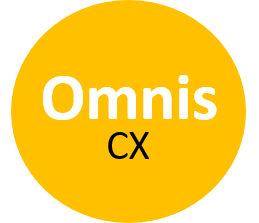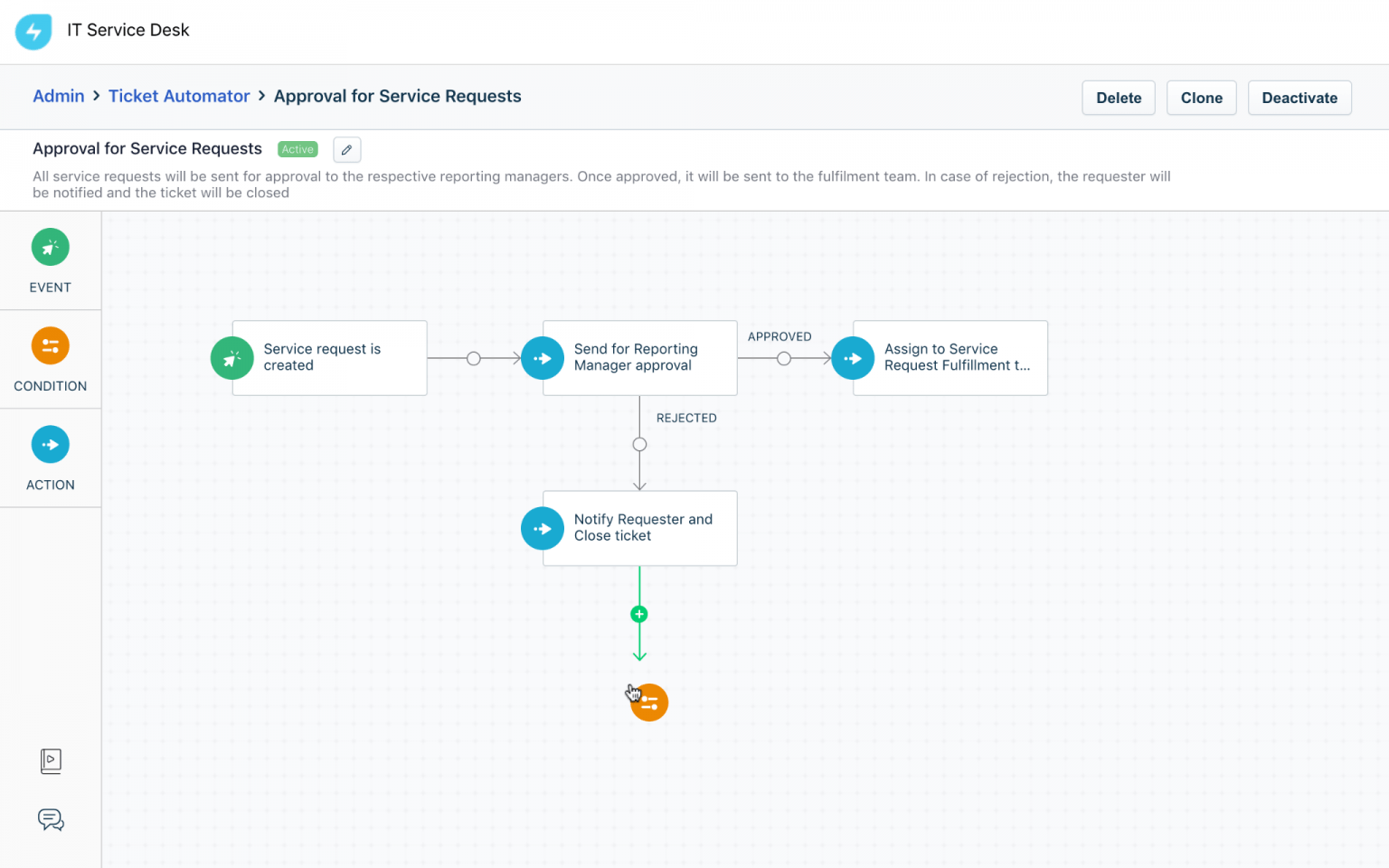Why You Should Switch To A Modern Cloud-Based ITSM Solution.
You can also set simple automation rules and leverage built-in functionalities to eliminate redundant tasks and simplify your work further.
Scenario 2: Your ITSM tool is high maintenance, sending your Total Cost of Ownership (TCO) through the roof!
You thought you could make a one-time high-cost investment on a legacy ITSM tool and get away with it?
No way.
Expensive licenses, hidden costs, and recurring expenses will leave you struggling to find the real value of your ITSM tool.
And that’s just the beginning. A long pay period, slow time-to-value, and a struggle to achieve real ROI will follow as long as you continue to invest in maintaining your legacy tool.
What if you could pay for only what you use and nothing more?
Enter Freshservice.
Not to toot our own horn, but Freshservice provides a transparent, predictable, and controllable TCO. Our transparent subscription plans are created to offer a pay-as-you-go model with no hidden costs and easy management.
Scenario 3: You’re always looking for external help to manage your ITSM tool.
Yet another downside to using a legacy ITSM tool is that you’re always looking for outside help to manage your tool.
Legacy tools are, more often than not, built using custom code. Specialized skills are required to implement, maintain, and upgrade the tool. This means you have to call in coders who built the platform to fix what’s broken, adding to your already high maintenance costs.
Even for simple workflow changes, there’s a hunt for external consultants, commercial negotiations, the creation of a statement of work, and then the need to map out elaborate project plans.
That’s a lot of work! And quite unnecessary.
It doesn’t take an army to implement Freshservice. With our intuitive, out-of-the-box, and highly configurable IT service desk; you’re not compelled to break the bank either.
With Freshservice’s no-code platform, you can rapidly develop enterprise-grade customizations, get expert onboarding and migration services instantly.
Final thoughts
If you’re looking to find opportunities to flip the switch on your ITSM strategy, we’ve got just what you need.
Based on our experience of working with businesses that have turned around their IT service management, we’ve created an ebook that narrows down seven scenarios where we think there’s an opportunity to flip the switch on your ITSM strategy.
This ebook enables you to dig deeper and find answers to critical questions that can optimize your ITSM solution. The ebook also gives you insights into new-age innovations and helps you transform into a world-class business.
Interested? Click HERE to get your free copy.
And, if you’ve made up your mind to switch to a modern cloud-based ITSM solution, get started on our 21-day free trial and explore the full potential of Freshservice.