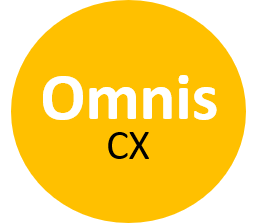Tips to manage your team while working from home
Some of the world’s largest tech companies are embracing remote work at least for the foreseeable future.
That brings with it a whole new set of challenges. Managing teams, for example. That’s challenging enough when everyone is in the same building. But managing them while you and your team are working remotely? That’s a whole new ball game.
A lot of us are now first-time remote managers and some of our old management techniques just don’t apply anymore. Working from home, by definition, means that your team’s professional and personal lives are going to be more intertwined than ever. They will also have to face challenges in collaboration, motivation, productivity and more!
Here are our tips on what you can do to help them and to make remote team management a smooth experience for everyone involved.
Set realistic goals and deadlines
Working from home doesn’t automatically mean that your team will have more time to work. Yes, they can save the time usually spent on their commute, but they now have to deal with a change of routine, new workspace, and distractions that did not exist in the office space.
Having deadlines that are too stringent during this time will only affect their productivity more. Give them some time to get acclimatized to the situation and create a new routine for themselves. Relax your deadlines if you can. If you do not have control over the deadlines, then try to reduce the goals and the scope of the projects for a brief period.
Encourage your team to take ownership
The aspect of teamwork that takes the biggest hit while working from home is collaboration. Providing hands-on training to your team, following up with them informally to see how they are doing, reviewing their work, and communicating feedback can become very challenging.
What used to be a simple water-cooler conversation now becomes a meeting. Whether you are following up on email or chat or a phone call, things become more formal and it increases stress for your team.
The best way to tackle this is by encouraging your team to take complete ownership of their projects. Have a single call to set clear expectations at the beginning. Allow them to make mistakes initially and let them learn from it. Just make sure they know you are always around to help.
While this might affect the quality of work and deadlines in the short term, it will help your team perform better in the longer run. Even when you are not working from home.
Modify your team’s sub-culture
Every team has a sub-culture derived from the overall culture of the organization. But holding your team to the same culture codes now may not be possible. Modify your sub-culture to suit the current situation.
If you don’t have an existing culture code for remote work, you can use these primary principles as a foundation to build upon.
Transparency: everyone should be clear about what the other person is working on. Your team members should provide unprompted status updates and keep each other in the loop.
Accountability: Your team should own what they do, start to finish. Set expectations that are reasonable and accepted by your team, and ensure they hold themselves accountable to these.
Communication: Your team should explicitly call out their work hours in your choice of communication tool. They can be unavailable now and then but they should make it clear when they’ll be back.
Be proud of their work: Working from home notwithstanding, your team should strive to provide their best work and love what they do. When you and your team take pride in what you all do, the final output will be so much better.
Tools are key
Remote collaboration is complicated but luckily there are plenty of tools that you can use to make it easier. Whether it is for planning (Trello), communication (Slack), sharing files (Drive), or tracking metrics (Analytics), encourage your team to use these tools extensively. Set aside some time to train your team on the tools too, if they are using them for the first time.
Hold periodic meetings
It is essential that you plan your day, week, and even month or longer out in advance. When you’re working remotely, this is all the more important as you need this framework to proceed with your day. By having these goals to work towards, it is easier for you to estimate the necessary time needed and divide your day properly. There are three things you need to do for your team:
- Have a meeting at the start of every month to set a tentative roadmap and plan the goals for every week during this.
- Have short daily standup meetings where each person talks about their plans for the day.
- At the end of the week, have a longer meeting where everyone covers what they did, whether they’re still on track, and talk about if they need anything from the rest of the team.
Work around different timezones
Everyone has a time of the day they function best at even if you’re working in the same region. Some of your employees might be working in a different timezone. For both these reasons, your teammates might work during different hours and it might be hard to work together if you need to. To function effectively as a team, you all have to talk and find a common time for collaboration on projects that have multiple contributors.
Set aside time for some fun
One of the biggest mistakes that managers do is talking only about work during calls. This makes the teams miss the camaraderie they felt while working together in an office. While nothing can replace in-person conversations, a good way to replicate that is by setting aside some time for fun.
This could just be spending five minutes at the beginning of your daily standups talking about anything BUT work. It could also mean a weekly call where you and your team introduce your family and pets to each other, share what you are all reading, watching, or cooking, or even showcase hidden talents. Doing this not only creates happiness, it shows your team that you understand that their loved ones and hobbies are just as important as work. It makes you understand your team and their motivations better as well.
Be vigilant
Working from home can trigger various negative emotions like depression and demotivation and it’s your job as a manager to care for your team’s mental well-being. Keep your video turned on during team meetings and encourage them to do the same. If you notice a team member being withdrawn or behaving differently than normal, reach out to them separately and make sure they are doing okay. Have more one-on-one meetings with the team than you normally would and offer them help in any way you can.
The one thing you need to do while implementing these points is to “Lead by example”. Be the person you want them to be. Talk about the challenges you are facing while working from home to encourage them to air out their own concerns. Showcase the best practices around communication and availability that you want them to follow. The converse is true as well- give yourself the benefit of the doubt just like you would with your team because this is all new to you too!
So what are your tips for managing a team while working from home?
Summary Despite high satisfaction rates with the service desk, data suggests that employees are living with ongoing problems that the service desk can’t fix. This isn’t IT’s fault, but rather the result of systemic devaluation of employee experience (EX). Putting EX at the core of technology considerations is critical to reducing employee and productivity disruption.
Texting is one of the most used forms of communication. In the United States alone, 5.5 billion text messages are sent daily. So maybe it’s not so much of a surprise that your customers want to be able to text your business when they need support. Few things are more frustrating than when you’re trying to solve a problem and just end up sitting on hold. And texting offers an alternative for you and your customers. If your business doesn’t already offer texting support, then here are the nine reasons you should.. 1. Customers spend a lot of time on their phones People in the U.S. spend an average of 3 hours and 10 minutes on their cell phones each day. Mobile commerce, or purchases made on mobile devices, is expected to account for 45 percent of the total market in the U.S. by the end of 2020, according to Business Insider . Besides people using their phones for more than personal communication and shopping, they are also working from their phones. All of this points to the fact that your customers are already spending more time on mobile than anywhere else. And nothing is more accessible to a mobile user than texting. So it is high time that your business starts texting your existing support. Meet your customers where they are. 2. Your customers prefer texting Now that we know customers are already on their phones, but does that also mean they want to text businesses? Yes. Customers want to be able to text your support team simply because they prefer texting over long-winded support calls. Reportedly, 52 percent of customers prefer texting over other support communication channels. Another reason why texting should be preferred is that it has a 98 percent open rate . That means your customers will read your message nearly every time, which only makes it easier for you to resolve all of your customers’ support questions. If you meet your customers where they want to talk they’ll view your business more favorably too. Research shows that 65 percent of consumers feel positive toward businesses that they have the option to message. 3. Speed The average response time for texting is just 90 seconds. On top of that, 95 percent of texts are read within the first three minutes of being received. This is way quicker than your average email response time and thus will make your customer feel valued. Part of what can help to speed this process up is a good texting platform that your customer support team can work with. Such a platform can host all of the support messages, where they can see, respond to, or share messages. Some texting platforms like Textline can even integrate with your favorite customer support tools like Freshdesk and Slack. These integrations make responding and managing customer support requests easier. Another reason why texting is simply better when it comes to speed is that texts are inherently short. You’re limited to 160 characters and so are your customers. Realistically, there’s only so much one can squeeze into one text that naturally forces the sender to keep the message simple and clear. 4. Reduced active wait Customers don’t like waiting. Nearly 60 percent of customers said they would hang up if put on hold for more than a minute. Texting eliminates that hold time and gives your customers more of their day back. The beauty of texting is that it’s quick, convenient, and doesn’t interrupt your customer’s day. Texting also comes with built-in expectations around timing and the natural flow of conversations. While responses are expected, there’s an understanding that it may take a bit of time. This differs from live chat, which expects near-instant replies. With texting, even if you think there might be a wait for getting your customers some help, you can use a simple text to let your customers know that you are working on an answer but it might take a bit of time. This will help them to continue with their day without sitting by the phone waiting. Let’s look at the following example of one such situation.